Write and publish notes using Dendron
Workflow to publish vault by deploying via Netlify and notes are stored as md files in GitHub private repo.
- My favorite method
- Much better, both in execution time, number of keystroke, size of local folder on disk and manual effort, vs the workflow of publishing via GitHub Pages
- with this Netlify workflow, I just need to push updated contents to GitHub repo with command
Dendron: Workspace: Sync, and all of the built process will be executed automatically by Netlify.
Workflow to publish vault via GitHub Pages
I use Obsidian on iOS with Breadcrumbs plugin to view and edit my Dendron vault on iPhone.
An illustration that helps me to understand the concept of workspace, local vault, remote vault, and how they mingle in Dendron.
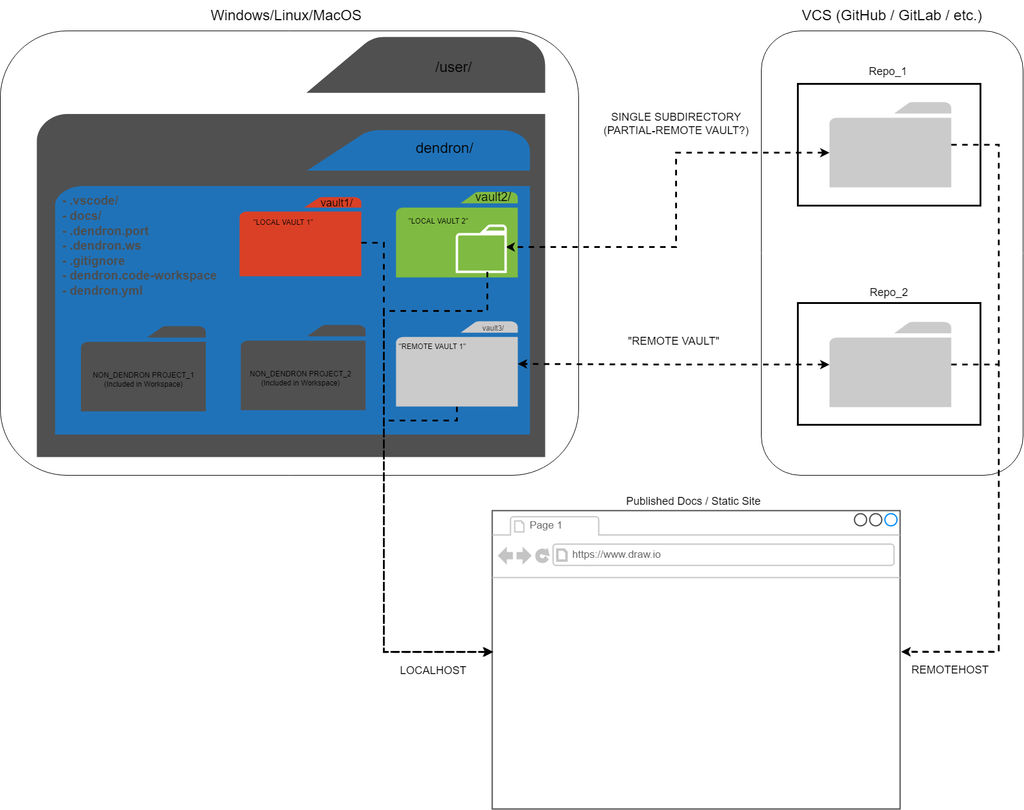 Credit: seadude | Dendron community discord
Credit: seadude | Dendron community discord
2022-02-11, in this discussion, Kevin explained the reason why the current url of note in Dendron is not human-readable, which helps the url would not break when user refactor the hierarchy of their notes. He also suggested 2 possible solutions and pointed out how they affect the published site' SEO
Children
- Commands
- Dendron CLI
- Edit Dendron vault on iOS
- Experience 20220211
- Frontmatter in Dendron
- Image in Dendron
- Keyboard Shortcuts
- My Config Yaml
- Newsletter Form
- Note Reference
- Note Traits
- Private and shared vaults
- Publish GitHub Pages
- Publish Netlify
- Publish Render
- Re-initialize a Dendron vault
- Spell Check
- Tags in Dendron
- Use Schema Template
Backlinks